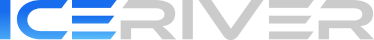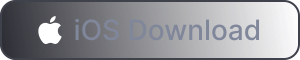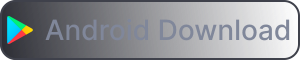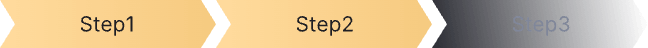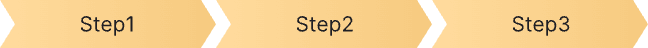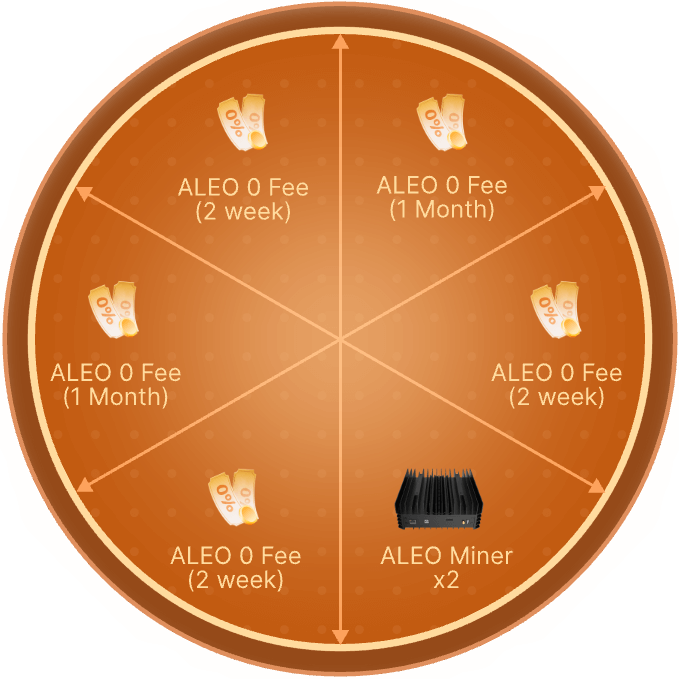Fill out the survey for a chance to win big! Just 2 minutes of feedback guarantees a 100% reward. Click the button below to complete the questionnaire and spin the wheel to win up to 30 days of free mining. (Note: Winners must log in to their account to activate the reward.)
1. Set mining parameters
WhalePool supports both login-based mining and non-login mining. Non-login mining allows you to mine without registering a WhalePool account, simply by using your wallet address. Below is an example for KAS non-login mining:
Visit the WhalePool homepage at: https://www.whalepool.com/. On the homepage, locate the mining information for the KAS cryptocurrency, and copy the mining server address information.
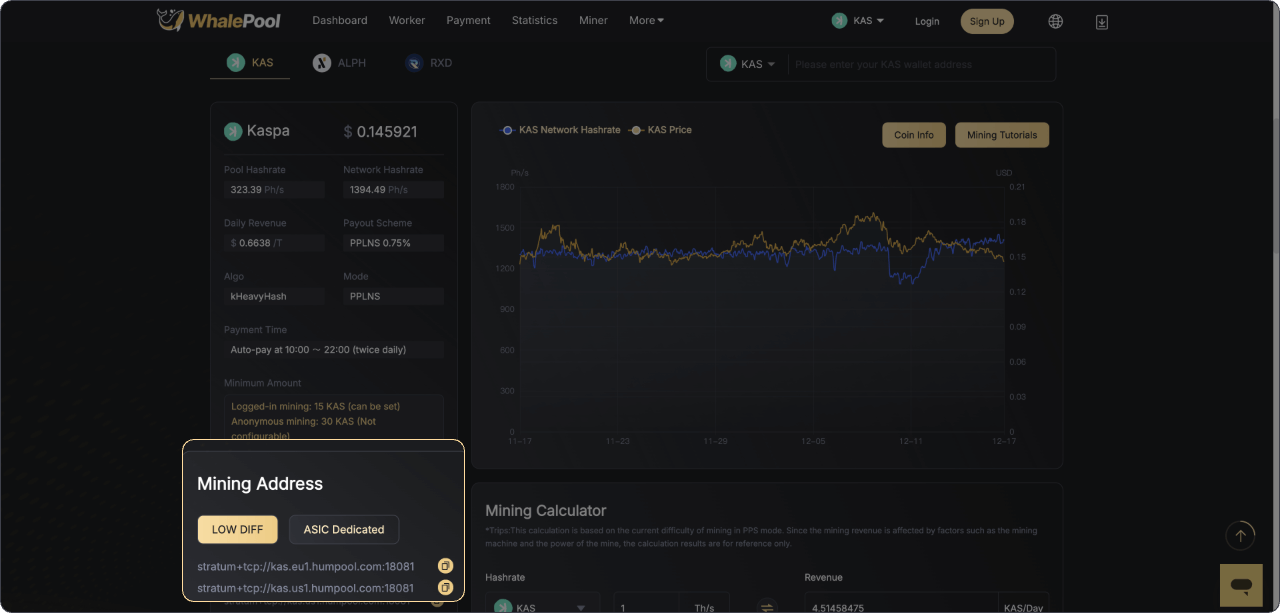
2. KAS Mining Server Address
On the homepage, locate the mining information for the KAS cryptocurrency. Copy the mining server address from the KAS. Then, go to your mining device's backend or use the bulk management software provided by the mining machine's official source to configure the following settings:
- Pool Address: Paste the copied WhalePool mining server address
- Wallet Address: Enter your wallet address.workername (The worker name must be 6-15 lowercase letters or numbers, and it must start with a letter. Use a period “.” to separate the wallet address from the worker name.)
Example:
`kaspa:qrk9decfnl4rayeegp6gd3tc6605zavclkpud5jp78axat5namppwt050d57j.workername`
- Password: Set any password, e.g., 123
3. How to Check Earnings?
After mining starts, enter your wallet address on the mining pool homepage or statistics page to check earnings. Once the earnings reach the minimum payout threshold, they will be automatically distributed.
Payout Time:
Every day at 10:00 and 22:00 (UTC+0), twice a day.
How to Get a Wallet Address?
You can generate a wallet address on KuCoin, MEXC, Bitget.
Note: Regulations vary by country, and miners assume the associated risks.












 Kaspa
Kaspa
 Aleo
Aleo
 Alephium
Alephium
 Radiant
Radiant