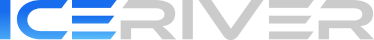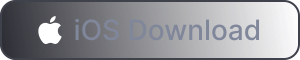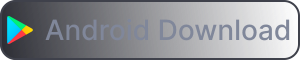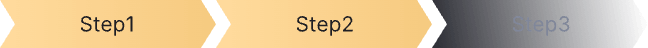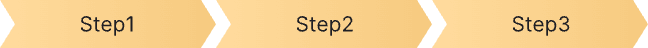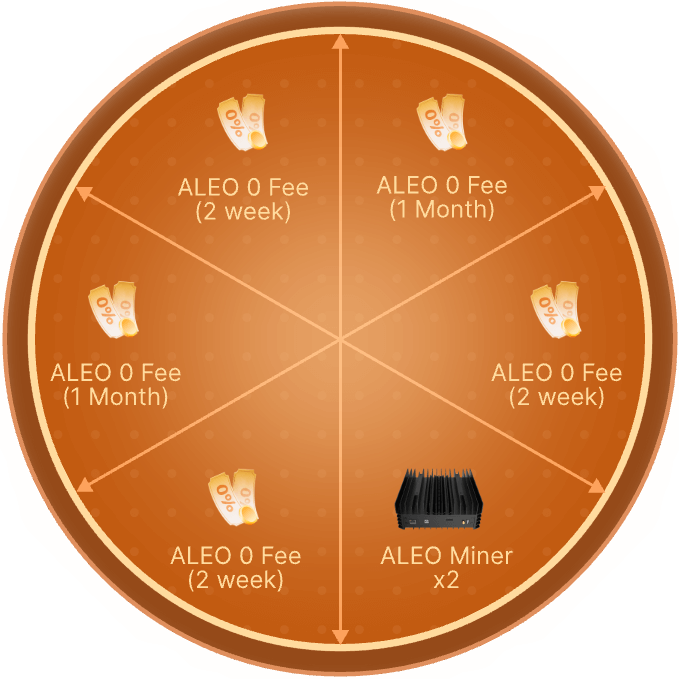Win an ICERIVER KAS Miner + Share a $5,000 KAS Prize Pool + Get a 0-Fee KAS Mining 10-Day Coupon
A. During the event, the top 3 newly registered users with the highest average hashrate (must be > 200T/day) will receive an ICERIVER KAS Miner (can be negotiated into equivalent USDT) based on their ranking.
B. During the event, the top 50 miners by average hashrate in the KAS pool will share the $5,000 KAS prize pool proportionally based on their hashrate.
C. During the event, miners ranked 50-100 by average hashrate in the KAS pool will each receive a 10-day 0-fee KAS mining coupon.
Event Period: September 15, 2025 - November 15, 2025 (UTC+0)
Does WhalePool support anonymous users to participate in ALEO staking mining?
















 Kaspa
Kaspa
 Aleo
Aleo
 Alephium
Alephium
 Radiant
Radiant